How To Install & Activate BetterDocs #
Step 1: Go to your WordPress Dashboard and navigate to wp-admin → Plugins → Add New. Then in the search box, put out this keyword ‘BetterDocs’. Then simply click on the ‘Install Now‘ button to install BetterDocs on your website.

Step 2: After the installation is completed, click on the ‘Activate’ button, and ‘BetterDocs‘ will be activated.
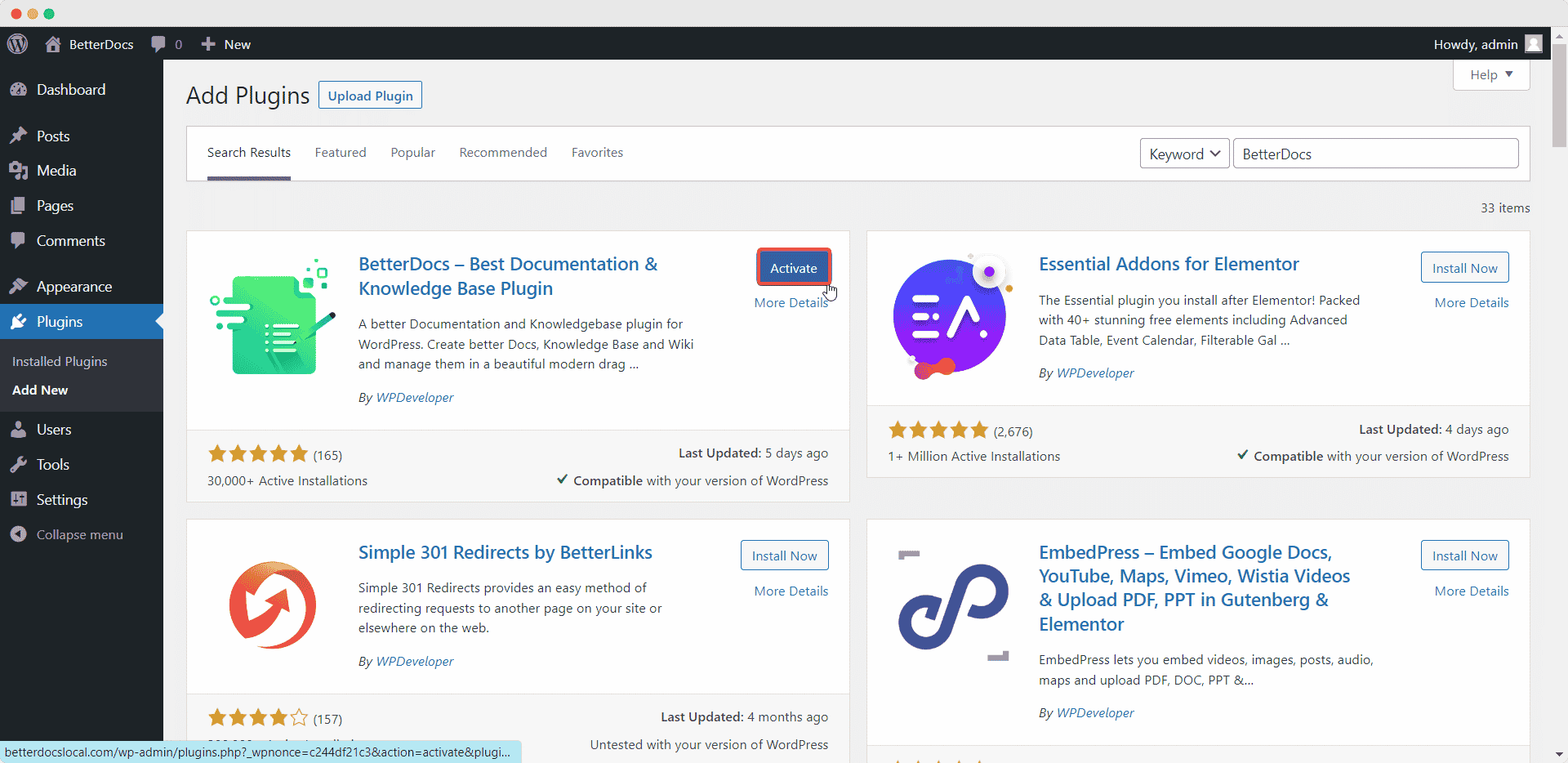
Step 3: After step 2 is finished, you will be redirected to the ‘Quick Builder’ setup. You have to press the ‘Next’ button and directly choose to configure the initial setup process or can skip it as per your preference. Once you have done configuring the quick builder set up, hit the ‘Finish’ button.
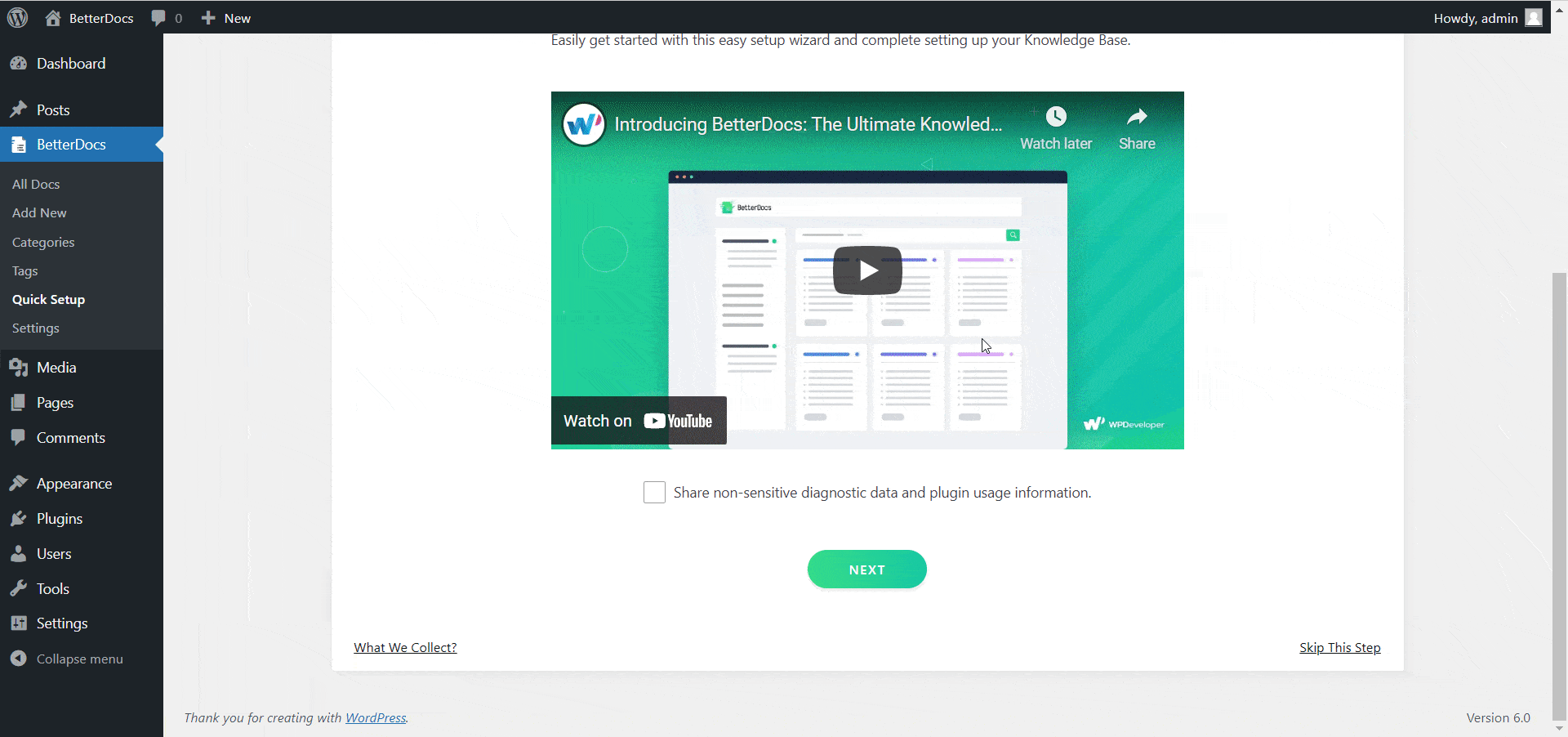
Afterward, you will then be redirected to BetterDocs ‘Settings’. You can change the slug of your Documentation page, Custom Root, Custom Category, Custom Tag, and even Doc Link with others.
